Receiving errors while trying to configure FT (Fault Tolerance) on a VM and stumped as to the reason why? This may help. Take a look at the vCenter server log in your vSphere Client and find the entry when the FT error occurred (the vCenter server log lists events in chronological order from oldest to newest, be sure to choose the correct log file as there are several to choose from). More specifically, look for the line reason = “blah blah blah”. In this case, the reason is “replayNotSupported”.
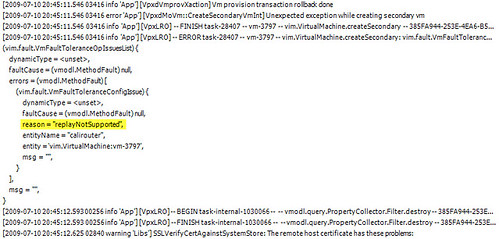
Next, open your web browser and surf to this vSphere API 4.0 link titled “Enum – VmFaultToleranceConfigIssueReasonForIssue”. This is a cross reference chart that lists common sense explanations for the “reason” code above. According to the chart, “replayNotSupported” is explained as:
“It is not possible to turn on Fault Tolerance on this powered-on VM. The support for record/replay should be enabled or Fault Tolerance turned on, when this VM is powered off.”
The root cause for the example shown above is the processors support FT, however, not while the VM is powered on. For the AMD Opteron 2356 Barcelona processors, FT is supported but the VMs must be in a powered off state to enable FT, which leads me to my next blog entry…
Here is a copy of the chart:
| Name |
Description |
| ftSecondaryVm |
The virtual machine is a fault tolerance secondary virtual machine |
| ftUnsupportedHardware |
The host ftSupported flag is not set because of hardware issues |
| ftUnsupportedProduct |
The host ftSupported flag is not set because of it is a VMware Server 2.0 |
| haNotEnabled |
HA is not enabled on the cluster |
| hasLocalDisk |
The virtual machine has one or more disks on local datastore |
| hasSnapshots |
The virtual machine has one or more snapshots |
| hostInactive |
The host is not active |
| missingFTLoggingNic |
FT logging nic is not configured on the host |
| missingVMotionNic |
No VMotion license or VMotion nic is not configured on the host |
| moreThanOneSecondary |
There is already a secondary virtual machine for the primary virtual machine |
| multipleVCPU |
The virtual machine has more than one virtual CPU |
| noConfig |
No configuration information is available for the virtual machine |
| recordReplayNotSupported |
The virtual machine does not support record/replay. Vm::Capability.RecordReplaySupported is false. |
| replayNotSupported |
It is not possible to turn on Fault Tolerance on this powered-on VM. The support for record/replay should be enabled or Fault Tolerance turned on, when this VM is powered off. |
| templateVm |
The virtual machine is a template |
| thinDisk |
The virtual machine has thin provisioned disks |
| verifySSLCertificateFlagNotSet |
The “check host certificate” flag is not set |
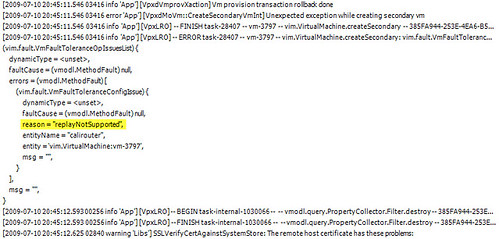
















Interesting:
http://communities.vmware.com/message/1624203#1624203
Login error from an FT? Could use some ideas if you have any.