
We’re on to our 3rd and final presentation here at Gestalt IT Tech Field Day. After a short road trip into beautiful downtown Seattle, we’ve arrived at F5. At 1,800 employees strong, F5 was named one of the best places to work in the Seattle area. From a high level, F5’s business goal is to optimize the end user experience.
Today, F5 showed us simulated long distance vMotion. F5 enables this with mid-range BIG-IP appliances stretching a Layer 2 network between two geographically disbursed datacenters along with providing WAN Optimization to access IP based storage between datacenters. In addition, the hardware appliances expose APIs which VMware Orchestrator uses to assist the F5 into directing traffic between sites. F5 has tested at up to 300ms round trip latency and a 10Mbps link. This is what it looks like:
Another thing I learned today is that just a few months ago, in March 2010, F5 released the BIG-IP LTM VE. This is a virtual appliance that falls in the BIG-F5 family of products. Today that appliance is supported on only one virtualization platform and it should come as no surprise that the hypervisor of choice is VMware.
Today that appliance is supported on only one virtualization platform and it should come as no surprise that the hypervisor of choice is VMware.
BIG-IP® Local Traffic Manager™ (LTM) Virtual Edition (VE) takes your Application Delivery Network virtual. You get the agility you need to create a mobile, scalable, and adaptable infrastructure for virtualized applications. And like physical BIG‑IP devices, BIG-IP LTM VE is a full proxy between users and application servers, providing a layer of abstraction that secures, optimizes, and load balances application traffic.
Speaking of F5 and VMware, Why would you want F5 for VMware vSphere?
•F5 Management Plug-In for VMware vSphere
The F5 Management Plug-in simplifies common BIG-IP LTM administrative tasks in a vSphere environment, reduces the risk of error and enables basic automation.
•Integration with vCenter Server
Respond automatically to changes in the infrastructure with seamless integration between VMware and F5.
•Increased VM density by up to 60 percent
Free up server resources by offloading CPU-intensive operations to achieve maximum utilization and consolidation.
•Long-distance vMotion
Enable fully automated long-distance VMotion and Storage VMotion events between data centers without downtime or user disruption.
•Acceleration of VMotion and Storage VMotion
Accelerate VMotion events over the WAN up to 10x by compressing, deduplicating, and optimizing traffic.
•Other virtualization considerations with F5
File Virtualization
Infrastructure Virtualization
Server Virtualization
What about F5 and Cloud Benefits?
•Reduce Complexity
With a reusable framework of services that can be leveraged across static, dedicated servers as well as across multi-site cloud deployments, you immediately gain value that grows as your applications grow.
•Increased Control
By integrating traffic management, dynamic provisioning, access control, and management, you can more readily outsource the processing of applications and data without giving up ownership and control.
•Context Awareness
Having a complete picture of the user, network, application, and services gives you a unique ability to use context to determine how applications and data are delivered.
•Reduced Switching Costs
With a centrally controlled method of delivering applications and data, you can move resources anywhere at a moment’s notice without worrying about the capabilities of host locations.
This was a great session where I think I picked up the most information so far. F5 is one of those technologies I see a lot in the datacenter but I’ve not worked intimately with. I like their value-added integration with virtualization and adoption of a cloud vision.
Note : Tech Field Day is a sponsored event. Although I receive no direct compensation and take personal leave to attend, all event expenses are paid by the sponsors through Gestalt IT Media LLC. No editorial control is exerted over me and I write what I want, if I want, when I want, and how I want.

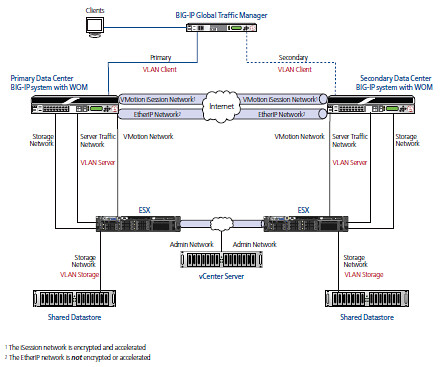
















Trackbacks /
Pingbacks