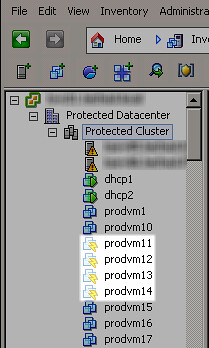 One of the new features in VMware SRM 5.0 is Shadow VM Icons. When VMs are protected at the primary site, these placeholder objects will automatically be created in VM inventory at the secondary site. It may seem like a trivial topic for discussion but it is important to recognize that these placeholder objects represent datacenter capacity which will be needed and consumed on demand if and when the VMs are powered on during a planned migration or disaster recovery operation within SRM. In previous versions of SRM, the placeholder VMs simply looked like powered off virtual machines. In SRM 5.0, these placeholder VMs get a facelift to provide better clarity of their disposition. You can see what these Shadow VM Icons look like in the image to the right.
One of the new features in VMware SRM 5.0 is Shadow VM Icons. When VMs are protected at the primary site, these placeholder objects will automatically be created in VM inventory at the secondary site. It may seem like a trivial topic for discussion but it is important to recognize that these placeholder objects represent datacenter capacity which will be needed and consumed on demand if and when the VMs are powered on during a planned migration or disaster recovery operation within SRM. In previous versions of SRM, the placeholder VMs simply looked like powered off virtual machines. In SRM 5.0, these placeholder VMs get a facelift to provide better clarity of their disposition. You can see what these Shadow VM Icons look like in the image to the right.
Each SRM Server maintains its own unique SQL database instance in order to track current state of the environment. It does a pretty good job of this. However, at some point you may run into an instance where once SRM protected VMs are no longer protected (by choice or design), yet they maintain the new Shadow VM Icon look which can yield a false sense of protection. If the VMs truly are not protected, they should have no relationship with SRM and thus should not be wearing the Shadow VM Icon. I ran into this during an SRM upgrade. I corrected the rogue icon by removing the VM from inventory and re-added to inventory. This action is safe to quickly perform on running VMs.
















Jason, do these shadowed VM’s consume shares for purposes of admission control?