VMware has unveiled a point release update to several of their products tied to the vSphere 5 virtual cloud datacenter platform plus a few new product launches.
vCenter 5.0 Update 1 – Added support for new guest operating systems such as Windows 8, Ubuntu, and SLES 11 SP2, the usual resolved issues and bug fixes, plus some updates around vRAM limits licensing. One other notable – no compatibility at this time with vSphere Data Recovery (vDR) 2.0 according to the compatibility matrix.
ESXi 5.0 Update 1 – Added support for new AMD and Intel processors, Mac OS X Server Lion, updated chipset drivers, resolved issues and bug fixes. One interesting point to be made here is that according to the compatibility matrix, vCenter 5.0 supports ESXi 5.0 Update 1. I’m going to stick with the traditional route of always upgrading vCenter before upgrading hosts as a best practices habit until something comes along to challenge that logic.
vCloud Director 1.5.1 – Added support for vSphere 5.0 Update 1 and vShield 5.0.1, plus RHEL 5 Update 7 as a supported server cell platform. Enhancements were made around firewall rules, AMQP system notifications, log collection, chargeback retention, resolved issues, and added support for AES-256 encryption on Site-to-Site VPN tunnels (unfortunately no vSphere 5.0 Update 1 <-> vCloud Connector 1.5 support). Oh yes, sometime over the past few months, VMware Marketing has quietly changed the acronym for vCloud Director from vCD to VCD. We’ll just call that a new feature for 1.5.1 going forward. I <3 the Marketing team.
Site Recovery Manager 5.0.1 – Added support for vSphere 5.0 Update 1 plus a “Forced Failover” feature which allows VM recovery in cases where storage arrays fail at the protected site which, in the past, lead to unmanageable VMs which cannot be shut down, powered off, or unregistered. Added IP customization for some Ubuntu platforms. Many bug fixes, oh yes. VMware brought back an advanced feature which hasn’t been seen since SRM 4.1 which provided a configurable option, storageProvider.hostRescanCnt, allowing repeated host scans during testing and recovery. This option was removed from SRM 5.0 but has been restored in the Advanced Settings menu in SRM 5.0.1 and can be particularly useful in troubleshooting a failed Recovery Plan. Right-click a site in the Sites view, select Advanced Settings, then select storageProvider. See KB 1008283. Storage arrays certified on SRM 5.0 (ie. Dell Compellent Storage Center) are automatically certified on SRM 5.0.1.
View 5.0.1 – Added support for vSphere 5.0 Update 1, new Connection Server, Agent, Clients, fixed known issues. Ahh.. let’s go back to that new clients bit. New bundled Mac OS X client with support for PCoIP! I don’t have a Mac so those who would admit to calling me a friend will have to let me know how sharp that v1.4 Mac client is. As mentioned in earlier release notes, Ubuntu got a plenty of love this week. Including a new View PCoIP version 1.4 client for Ubuntu Linux. I might just have to deploy an Ubuntu desktop somewhere to test this client. But wait, there’s more. New releases of the View client for Android and iPad tablets. The Android client adds fixes for Ice Cream Sandwich devices, security stuff, and updates for the Kindle Fire (I need to get this installed on my wife’s Fire). The updated iPad client improves both connection times as well as external display support but for the most part Apple fans are flipping out simply over something shiny and new. Lastly, VMware created a one stop shop web portal for all client downloads which can be fetched at http://www.vmware.com/go/viewclients/
vShield 5.0.1 – Again, added support for vSphere 5.0 Update 1, enhanced reporting and export options, new REST API calls, improved audit logs, simplified troubleshooting, improved vShield App policy management as well as HA enhancements, and enablement of Autodeploy through vShield VIB host modules downloadable from vShield Manager.
So… looking at the compatibility matrix with all of these new code drops, my lab upgrade order will look something like this:
1a. View 5.0 –> View 5.0.1
1b. vCD 1.5 –> VCD 1.5.1
1c. SRM 5.0 –> SRM 5.0.1
1d. vShield App/Edge/Endpoint 5.0 –> 5.0.1
1e. vDR 2.0 –> Go Fish
2. vSphere Client 5.0.1 (it’s really not an upgrade, installs parallel with other versions)
3. vCenter Server 5.0 –> vCenter Server 5.0 Update 1
4. Update Manager 5.0 –> Update Manager 5.0 Update 1
5. ESXi 5.0 –> ESXi 5.0 Update 1
There are a lot of versions in play here which weaves somewhat of a tangled web of compatibility touch points to identify before diving head first into upgrades. I think VMware has done a great job this time around with releasing products that are, for the most part, compatible with other currently shipping products which provides more flexibility in tactical approach and timelines. Add to that, some time ago they’ve migrated a two dimensional .PDF based compatibility matrix into an online portal offering interactive input making the set of results customized for the end user. The only significant things missing in the vSphere 5.0U1 compatibility picture IMO are vCloud Connector, vDR, and based on the results from the compatibility matrix portal – vCenter Operations (output showed no compatibility with vSphere 5.x, didn’t look right to me). I’ve taken a liberty in creating a component compatibility visual roadmap including most of the popular and currently shipping products vSphere 5.0 and above. If you’ve got a significant amount of infrastructure to upgrade, this may help you get the upgrade order sorted out quickly. One last thing – Lab Manager and ESX customers should pay attention to the Island of Misfit Toys. In early 2013 the Lab Manager ride comes coasting to a stop. Lab Manager and ESX customers should be formulating solid migration plans with an execution milestone coming soon.
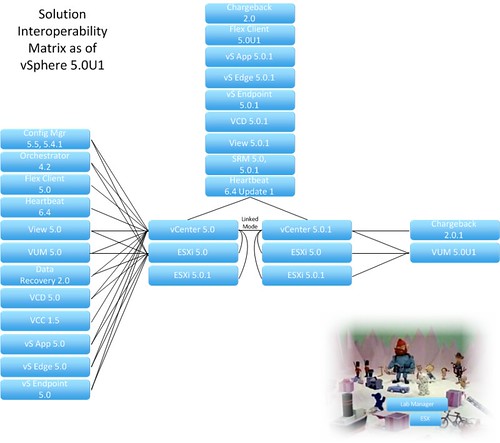
















Go Fish for VDR. Love it!!!!! I dislike that product sooo much.
Nice writeup, Jason.
vDR isn’t bad for an essentially “free” backup product from VMware & I much prefer it to vCB, which, in fairness to VMware is a bit of an Apples to Oranges comparison. It has it’s feature limitations but it can scale up to accommodate medium sized virtual datacenters. If you’re looking for large scale and features beyond what VMware offers, look at 3rd party and for large scale on the extreme end evaluate array based solutions.
Hi
When compared to VCB, yes much better. But when there are other free tools that can do the job and be reliable, I prefer them. Good article none the less
Cheers
David
They’ve updated the interop matrix so the current VDR is compatible with Update 1.
Great post Jason, that’s a boatload of info on Update 1! Keep it coming.