Judging by the search results returned by Google, it looks like my blog is among the few virtualization blogs remaining which does not have a writeup on this topic. It’s Friday so… why not.
Scenario: vSphere 5.5 Update 1 VMware vSphere Web Client fails to log into vCenter Server (appliance version) with the following error returned:
Failed to connect to VMware Lookup Service
https://fqdn:7444/lookupservice/sdk –
SSL certificate verification failed.
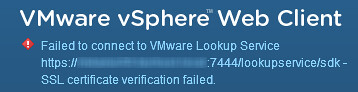
Contributing factors in my case which may have played a role in this once working environment:
- Recently upgraded vCenter 5.5.0 Server appliance to Update 1 (unlikely as other similar environments were not impacted after upgrade)
- This particular vCenter appliance was deployed as a vApp from a vCloud Director catalog (likely but unknown at this time if a customization was possible or attempted during deployment)
- The hostname of the appliance may have been changed recently (very likely)
The solution is quite simple.
- Log into the vCenter Server appliance management interface (https://fqdn:5480/)
- Navigate to the Admin tab
- Certificate regeneration enabled: choose Yes
- Click the Submit button
- Navigate to the System tab
- Reboot the appliance
After the appliance reboots
- Log into the vCenter Server appliance management interface (https://fqdn:5480/)
- Navigate to the Admin tab
- Certificate regeneration enabled: choose No
- Click the Submit button
- Log out of the vCenter Server appliance management interface
- Log into the VMware vSphere Web Client normally
Admittedly I recalled the Certificate regeneration feature first by logging into the vCenter Server appliance management interface, but then verified with a search to ensure the purpose of the Certificate regeneration feature. The search results turned up Failed to connect to VMware Lookup Service – SSL Certificate Verification Failed (among many other blog posts as mentioned earlier) in addition to VMware KB 20333338 Troubleshooting the vCenter Server Appliance with Single Sign-On login. Both more or less highlight a discrepancy between the appliance hostname and the SSL certificate resulting in the need to regenerate the certificate to match the currently assigned hostname.
I ran across another issue this week during the Update 1 upgrade to the vCenter appliance which I may or may not get to writing about today.
At any rate, have wonderful and Software Defined weekend!















