With the release of VMware vCloud Director 1.0 at VMworld 2010 San Franciso, what’s in store for VMware Lab Manager? The future isn’t entirely clear for me. I visualize two potential scenarios:
- Lab Manager development and product releases continue in parallel with VMware vCloud Director. Although the two overlap in functionality in certain areas, they will co-exist on into the future in perfect harmony.
- VMware vCloud Director gains the features, popularity, pricing, and momentum needed to obsolete and sunset Lab Manager.
I’ve got no formal bit of information from VMware regarding the destiny of Lab Manager. In lieu of that, I’ve been keeping my ear to the rail trying to pick up clues from VMware body language. Here are some of the items I’ve got in my notebook thus far:
Development Efforts: First and foremost, what seems obvious to me is that VMware has all but stopped development of Lab Manager well beyond the past year. Major functionality hasnt been introduced since the 3.x version. Let’s take a look:
4.0 was released in July 2009 which provided compatibility with the recent launch of vSphere, that’s really it. I don’t count VMware’s half baked attempt at integrating with vDS which they market as DPM for Lab Manager (one problem, the service VMs prevent successful host maintenance mode and, in turn, prevent DPM from working; this bug has existed for over a year with no attempts at fixing). To further add, the use of the Host Spanning network feature leverages the vDS and implies the requirement Enterprise Plus licensing for the hosts. This drives up the sticker price of an already costly development solution by some accounts.
4.0.1 was released in December 2009, again to provide compatibility with vSphere 4.0 Update 1. VMware markets this release as introducing compatibility with Windows 7 and 2008 R2 (which in and of itself is not a lie), but anyone who knows the products realizes the key enabler was vSphere 4.0.1 and not Lab Manager 4.0.1 itself.
4.0.2 is released in July 2010 to provide compatibility with vSphere 4.1. No new features to speak of other than what vSphere 4.1 brings to the table.

Are you noticing the pattern? Development efforts are being put forth merely to keep up compatibility with the vSphere releases. Lab Manager documentation hasn’t been updated since the 4.0 release. The 4.0.1 and 4.0.2 versions both point back to the 4.0 documentation. Lab Manager documentation hasn’t been updated in over a year even considering two Lab Manager code releases since then. Further evidence there has been no recent feature development in the Lab Manager product itself.
This evidence seems to make it clear that VMware is positioning Lab Manager for retirement. The logical replacement is vCloud Director. I haven’t heard of large scale developer layoffs in Palo Alto so a conclusion could be drawn here that most developer effort was pulled from Lab Manager and put on on vCloud Director 1.0 to get it out the door in Q3 2010.
Bug Fixes & Feature Requests: This really ties into Development Efforts, but due to its weight, I thought it deserved a category of its own. Lab Manager has acquired a significant following over the years by delivering on its promise of making software development more efficient and cost effective through automation. Much like datacenter virtualization itself, a number of customers have become dependent on the technology. As much as VMware has satisified these customers by maintaining Lab Manager compatibility with vSphere, at the same time customers are getting the short end of the stick. Customers continue to pay their SnS fees but the value add of SnS is diminishing as VMware development efforts slowed down to a crawl. At one time, SnS would net you new features, bug fixes, in addition to new versions of the software which provide compatibility with the host platforms. Instead, the long list of customer feature requests (and great ideas I might add) sits dead in a VMware Communities forum thread like this. The number of bugs fixed in the last two releases of Lab Manager I can almost count on two hands. And what about squashing these bugs: this, this, and this? Almost nothing has changed since Steven Kishi (I believe) exited the role of Director of Product Manager for VMware Lab Manager.
Again, this evidence seems to make it clear that VMware is sending Lab Manager off into the sunset. Hello vCloud Director.
Marketing Efforts: From my perspective, VMware hasn’t spent much time focusing on Lab Manager marketing. By a show of customer or partner hands, who has seen a Lab Manager presentation from VMware in the last 6-12 months? This ties strongly into the Development Efforts point made above. Why market a product which seems to be well beyond its half life? Consistent with the last thought above, marketing has noticably shifted almost entirely from Lab Manager to vCloud Director.
Chalk up another point for the theory which states Lab Manager will be consumed by vCloud Director.
Lack of Clear Communication: About the only voice in my head (of which there are many) which reasons Lab Manager might be sticking around (other than a VMware announcement of a Lab Manager video tutorial series which has now gone stale) is the fact that VMware has not made it formally and publically clear that Lab Manager is being retired or replaced by vCloud Director. Although I’m making a positive point here for the going concern of Lab Manager, I think there is ultimately an expiration date of Lab Manager in the not so distant future. If you understand the basics of vCloud Director or if you have installed and configured it, you’ll notice similarities between it and Lab Manager. But there is not 100% coverage of Lab Manager functionality and integration. Until VMware can provide that seamless migration, they obviously aren’t going to pull the plug on Lab Manager. Quite honestly, I think this is the most accurate depiction of where we’re sitting today. VMware has a number of areas to address before vCloud Director can successfully replace Lab Manager. Some are technical such as getting that 100% gap coverage between the two products from a features standpoint. Some are going to be political/marketing based. Which customers are ready to replace a tried and true solution with a version 1.0 product? Some may be cost based. Will VMware take a 1:1 trade in on Lab Manager for vCloud Director or will there be an uplift fee? Will Enterprise Plus licensing be a requirement for future versions of vCloud Director? vCloud Direct0r 1.0 requires Enterprise Plus licensing according to the VMware product’s ‘buy’ page. Some will be a hybrid. For instance, existing Lab Manager customers rely on a MS SQL (Express) database. vCloud Director 1.0 is back ended with Oracle, a costly platform Lab Manager customers won’t necessarily have already in terms of infrastructure and staff.

In summary, this point is an indicator that both Lab Manager and vCloud Director will exist in parallel, however, the signs can’t be ignored that Lab Manager is coasting on fumes. Its ongoing presence and customer base will require support and future compatibility upgrades from VMware. Maintaining support on two technologies for VMware is more expensive than to maintain just one. A larger risk for VMware and customers may be that development efforts for vSphere have to slow down to allow Lab Manager to keep pace. Even worse, new technology doesn’t see the light of day in vSphere because it cannot be made backward compatible with Lab Manager. Unless we see a burst in development or marketing for Lab Manager, we may be just a short while away from a formal announcement from VMware stating the retirement of Lab Manager along with the migration plan for Lab Manager customers to become vCloud Director customers.
What are your thoughts? I’d like to hear some others weigh in. Please be sure to not disclose any information which would violate an NDA agreement.
Update 2/14/11: VMware has published a VMware vCenter Lab Manager Product Lifecycle FAQ for it’s current customers which fills in some blanks. Particularly:
What is the future of the vCenter Lab Manager product line?
As customers continue to expand the use of virtualization both inside the datacenter and outside the firewall, we are focusing on delivering infrastructure solutions that can support these expanded scalability and security requirements. As a result, we have decided to discontinue additional major releases of vCenter Lab Manager. Lab Manager 4 will continue to be supported in line with our General Support Policy through May 1, 2013.
When is the current end-of-support date for vCenter Lab Manager 4?
For customers who are current on SnS, General Support has been extended to May 1, 2013.
Are vCenter Lab Manager customers eligible for offers to any new products?
To provide Lab Manager customers with the opportunity to leverage the scale and security of vCloud Director, customers who are active on SnS may exchange their existing licenses of Lab Manager to licenses of vCloud Director at no additional cost. This exchange program is entirely optional and may be exercised anytime during Lab Manager’s General Support period. This provides customers the freedom and flexibility to decide whether and when to implement a secure enterprise hybrid cloud.
The Primary License Administrator can file a Customer Service Request to request an exchange of licenses. For more information on the terms and conditions of the exchange, contact your VMware account manager.
Update 6/25/13: VMware notified its customers via email that support for Lab Manager 4.x has been extended:
|
June 2013
|
| Dear VMware Valued Customers,VMware is pleased to announce a 1-year extension to the support for VMware vCenter Lab Manager 4.x. As reference, the original end of support date for this product was May 1, 2013. The new official end of support date will be May 21, 2014. This new end of support date aligns with VMware vSphere 4.x (noted in the support lifecycle matrix below as VMware ESX/ESXi 4.x and vCenter Server 4.x) end of support. This new date also allows the vCenter Lab Manager customer base more time to both use the 4.x product and evaluate options for moving beyond vCenter Lab Manager in the near future.
Additional Support Materials:
|
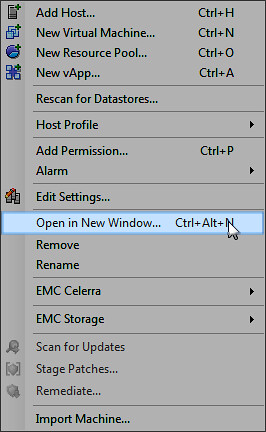

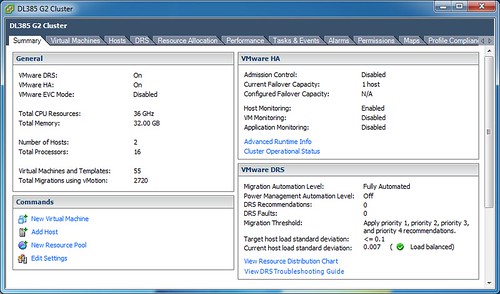



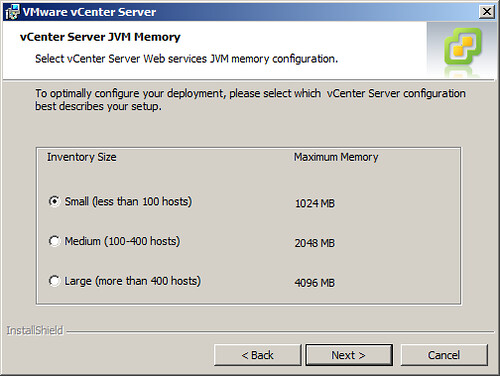
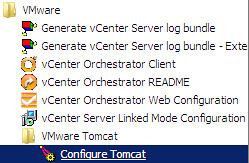
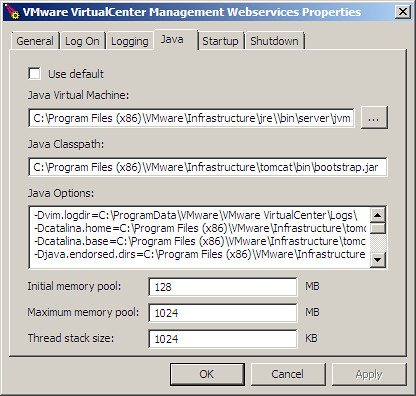
 A number of people, including myself, have noticed that after upgrading to VMware vCenter 4.1, the vCenter Service Status shows red and displays the error message:
A number of people, including myself, have noticed that after upgrading to VMware vCenter 4.1, the vCenter Service Status shows red and displays the error message: Welcome back! I can’t believe a year has elapsed since vCalendar was first launched. vCalendar 1.0 was a lot of fun to say the least. It certainly fulfilled the purpose I had originally intended for myself – to provide a virtualization tip a day on my desktop both at the office and at home.
Welcome back! I can’t believe a year has elapsed since vCalendar was first launched. vCalendar 1.0 was a lot of fun to say the least. It certainly fulfilled the purpose I had originally intended for myself – to provide a virtualization tip a day on my desktop both at the office and at home.















