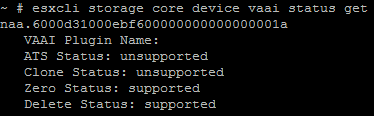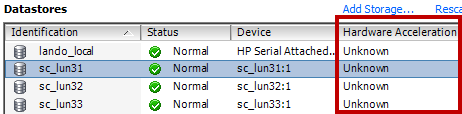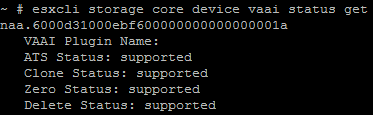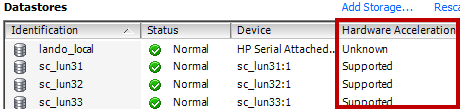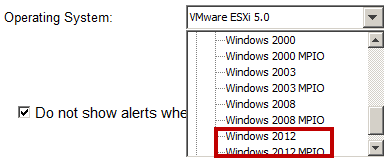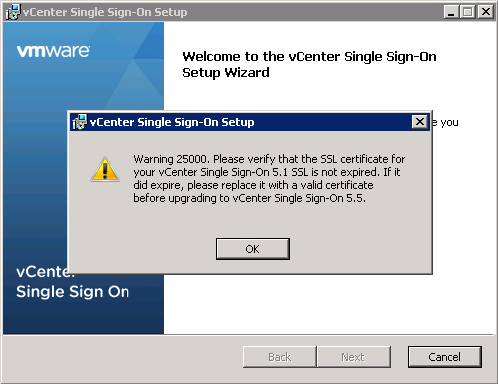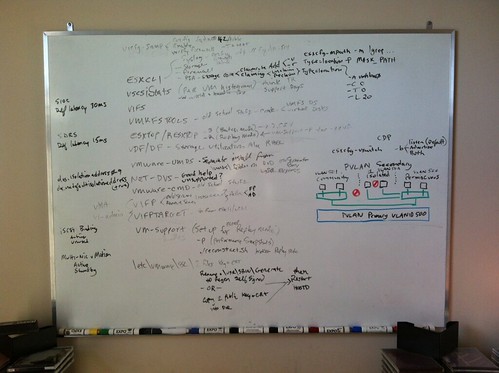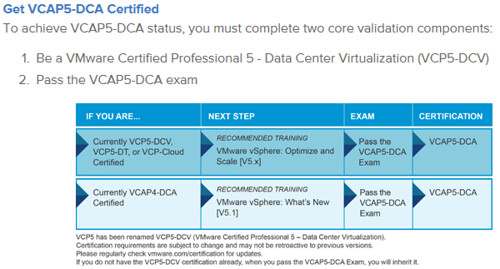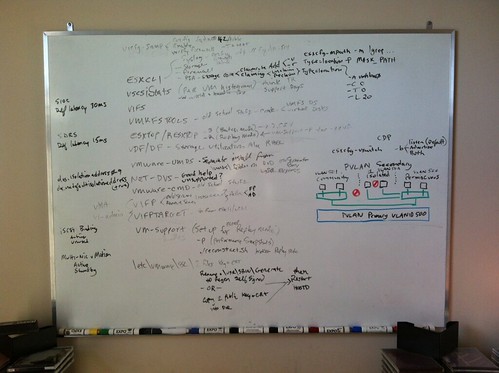
For quite some time I’ve had it on my agenda to sit the VMware Certified Advanced Professional Datacenter Administrator (VCAP5-DCA) exam. It was starting to bother me and since I hadn’t sat a VCAP5 exam since June of last year (the DCD) and because I didn’t want to let the upgrade path lapse, it was time. So a month ago I scheduled the exam looking for the next available slot across three different Pearson VUE testing centers in the Twin Cities. First available was 8am Wednesday November 6th. So by now you’ll know what this blog post is about.
VCAP exams aren’t impossible but they aren’t easy either. There’s a time investment in the preparation plus half a day spent in the exam room. Then there is the price tag of the VCAP exam which stings but the sting is far worse if you have to pay the same again fee for a 2nd attempt. I’ve taken four of them in the past and on each one, I’ve been challenged by the time management component as are many others. I had spoken to a few others over the past six months and each of them were consistent in painting the same picture of their own experience in that they did not complete the exam or came nowhere close to completing before running out of time. Now while it is still possible to pass the exam without actually finishing it, obviously points are left on the table and I didn’t want that to be a deciding factor on my own success or failure.
So I decided to once again up my strategy for a VCAP exam. Instead of simply being conscious of time on the exam – in other words knowing when I need to move on to the next question, I wanted to improve my pace by increasing the tempo at which I work without sacrificing accuracy and hopefully without advancing to the next question before all tasks on the previous question were completed. In the past I might have gone into the exam room without preparing as much as I really should have (I’ve been known to do that with VCAP beta exam attempts). Instead I just relied on the skills I had built up to that point. While that strategy mostly worked, I also spent a lot of precious time in deep thought over questions here and there because I hadn’t prepared enough for the breadth and depth of skills that were being measured. That leads to running out of time before completing all of the questions on the exam and I didn’t want to go that route this time.
To accomplish this I needed to dig deep into the blueprint and really attack the weak areas, as unsexy as they may be. Taking a look at the VCAP5-DCA blueprint, it wasn’t quite that bad but clearly there were a few areas I needed sharpen up on especially since I’ve been out of day to day management of large vSphere infrastructures for a few years which naturally kept me sharp enough at the time. Fortunately I came across a fantastic study guide by Jason Langer and Josh Coen and sponsored by Veeam who has been nothing but great to the vCommunity. I would summarize this 237 page guide as being balls-on dead-accurate as far as what you need to know for the exam (that said, the exam itself mapped very well to the blueprint – no surprises whatsoever). These guys really did a great job in compiling all of the blueprint subject matter in one spot. Often times there are multiple tools or methods to complete a task and this is true in the VCAP exam room. Team Langer and Coen demonstrate the multiple methods available.
Another good resource I looked at is Rick Scherer’s VMware vSphere 5.0 Auto Deploy video on YouTube. I’ll be honest – I haven’t been overly impressed with Auto Deploy and as such I never invested much time in all the PowerShell memorization required to build the depots, images, and rules for stateless ESXi deployment. Bottom line here is it’s clearly on the exam blueprint and if you want to score some points on Auto Deploy, you must learn how to build, configure, and manage it. Rick’s 30 minute video is no-nonsense and moves at a brisk pace making it look pretty easy actually. Did I get it all memorized? Not quite but I knew how to grab at least a few points by setting up DHCP/GPXE, building the depot, adding custom VIBs, and cloning profiles and exporting either images or repositories.
Next is Canadian eh? Mike Preston who is building a great series called 8 weeks of VCAP. Over there you’ll find some good content on Host Profiles, Auto Deploy, as well as other blueprint content. Mike tells it like it is and has fun with it.
Last but not least, I took a look at Michael Webster’s blog post on his VCAP5-DCA experience. It’s a good writing and buried within you’ll uncover several great tips for this particular exam that either he came up with or he learned from others. I used those tips in the exam room this morning. For instance, the tip about only using the vSphere Client from the first/main RDP session where the toolbar exists (as opposed to an RDP session into the vCenter Server and then launching the vSphere Client and subsequent Remote Consoles from there – it starts getting nasty with sessions within sessions within sessions). Of course his bit on time management is dead-on accurate. He also mentions the potential danger in skipping too many tasks. While not all labs and tasks build on each other, a fair amount of them do. If you do skip a task and need to go back, you can go backwards in the exam which is good but would chew up more valuable time. Based on my exam experience, I would surmise that if one were to completely skip all tasks which had interrelated dependencies, it would be enough to fail. That said, of course I don’t know VMware’s scoring rubric – it’s just a guess. He also mentions the environment isn’t perfect. That’s true and will likely vary from kit to kit. I discovered a few items which impacted my results and I would guess weren’t designed to be part of the lab. Unfortunately I was offered no areas to submit exam/lab feedback so I left the lab scoring proctor a nice long letter in the ‘notes’ field of one of the virtual machines hoping he/she would see it when scoring was performed on that particular VM.
All of the above is very helpful. I would add that if you’re already good at most of the day to day garden variety vSphere administration with a mouse, explore some territory not often visited. For example, step away from the familiar GUI tools and spend a day or two immersed in vCLI and/or PowerShell. On the vCLI side of the house, one command you’ll want to get to know well is esxcli, particularly the pluggable storage architecture (PSA) components and management. While most people probably use the vSphere Client or a vendor plug-in to manage their shared storage, you’ll need to understand the moving parts and how to accomplish the same tasks and more via CLI. It might sound crazy but there is a level of satisfaction and appreciation making a datastore disappear and reappear with some MASK_PATH command line work. There is also a good chunk of storage device management that can be performed using CLI where there is no GUI equivalent short of a storage vendor plug-in and I haven’t come across one yet that goes into that level of detail. If it’s not completely obvious by now – you have to have a lab environment to work in. As one of the resources above points out, you don’t need an enterprise lab, but you do need a pair of vSphere hosts that can run at least five VMs plus some flavor of shared storage, preferably block if choice must be made between block or file but best case scenario you have both available as the exam does have some NFS coverage.
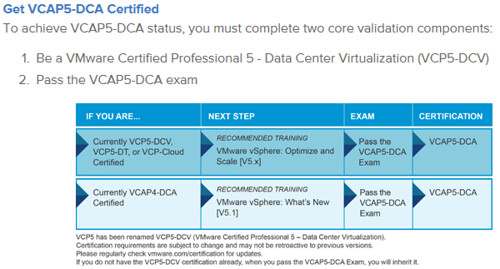
Exam Format:
- 26 live labs, each with multiple tasks varying in quantity and difficulty
- 220 minutes for native English speakers
- A fair amount of reading and comprehension but not overload
- No coffee in the exam room
- $400US (but I had a discount voucher for this one)
I wouldn’t say I studied long but I studied hard on the focus areas that needed attention. I worked hard in the lab, did some whiteboarding to test memory retention, and it paid dividends. I was able to move through the VCAP5-DCA exam swiftly and I was pretty shocked to have reached the end with a few minutes to spare. I’ll go so far as to say I was actually enjoying myself for the first time in a long time in an exam room. It certainly helps knowing the content well which in turn builds confidence through each of the completed labs. Conversely, not knowing the material makes for an increasingly dismal situation as the exam progresses. Did I make some mistakes? Yes I made a few which I realized later in the day as I spent time reflecting. I’d like a 2nd shot at those but it’s water under the bridge now. While saying I reached the end with some time to spare is accurate, I need to qualify that with the fact that I skipped two labs which were going to be time intensive and potentially error prone. I made the call to skip them in the interest of seeing more of the exam before running out of time. Discounting those two labs, I did complete more of the exam than I actually expected and for that I am quite pleased. I would say my approach of time and tempo management this round was a success.
So now I wait 15 business days for my results from VMware. I feel confident but one never really knows with these exams.
Update 11-20-13: I received a passing grade from VMware this morning but I haven’t seen a score yet. That may come later.